DTN Route Advice
Click here to open a .pdf that will explain all the benefits and elements of the DTN route advice
Daily Performance Indicator (DPI)
-
- A Daily Performance Indicator (DPI) provides a daily performance indication based on the noon report data provided. It is created automatically and contains, for example, loss in time, loss in consumption, etc. The DPI is an automatically generated product and a summary of the data of that moment in time. If there is an error in data, the values of the DPI can be incorrect.
- The DPI can be used to:
- Gain a current unverified view of performance gains or losses.
- Understand whether the vessel is in line with the instructed speed.
- View current fuel consumption and loss because of weather or current conditions.
- Predict time gains or fuel consumption for the expected entire voyage.
- Provide any comments or alerts relevant to the current status of the vessel.
- Color Coding Explanation
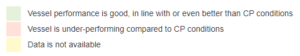
- Click here for the DPI – How to
- The DPI is an automatically generated product and a summary of the data of that moment in time. If there is an error in data, the outcome can be incorrect.
- A Daily Performance Indicator (DPI) provides a daily performance indication based on the noon report data provided. It is created automatically and contains, for example, loss in time, loss in consumption, etc. The DPI is an automatically generated product and a summary of the data of that moment in time. If there is an error in data, the values of the DPI can be incorrect.
Post Voyage Analysis Report (and Claim Handling Support)
A Post Voyage Analysis Report (PVAR) provides an analysis of the vessel’s performance, such as speed and time gains or losses, characteristics of fuel consumption by fuel type, and adherence to the Charter Party clauses. PVARs can be used in claim handling. For example, if a vessel does not meet the agreed terms of speed and consumption in the charter party, the Charterer can use the PVAR as proof of the unmet terms and demand compensation from the owner of the vessel.Within two working days after the voyage is completed and the End of Sea Passage Report is received, DTN routing team creates a Post Voyage Analysis Report (PVAR). In the process our Route Analyst checks the voyage from beginning to end, checks the backtrack, and approves the position logs. The Route Analyst will also make sure the Good Weather days are defined and if some days need to be excluded for analysis calculation. After the data has been checked and approved, the system runs the PVAR and the end result is checked again. If something is worth noting, our Route Analyst makes a comment in the comment field. In case of questions or support related to the PVAR, the customer can reach out to [email protected].
In some situations, a customer that has not routed a voyage using RouteGuard Services can request a so-called Counter PVAR. In this process the customer would need to provide voyage details and all voyage related noon reports.
