New Features
Before this release, only ‘listEvents’ and ‘getEvent’ queries were available in VIA. In this release 4 additional queries have been added to VIA. Following 6 queries are available in VIA 3.2.
- listEvents query
- getEvent query
- trackSummary query
- noonSummary query
- trackCII query
- noonCII query
The 4 new queries are explained below.
Track Summary query in VIA
This query can be used to generate voyage & performance summaries for any vessel in the entire merchant fleet.
- This query should be used when no actual consumption data is available from ships.
- All calculations are based on normalized AIS tracks & DTN’s weather and digital twin models. Consumption from main engine, auxiliary engine and boiler are estimated consumption and may differ from actual consumption.
- Customer can subscribe a vessel to VIA and can then use this query to generate voyage & performance summaries for this vessel (from time of subscription onward)
- Typical track Summary query and response from VIA is shown below:
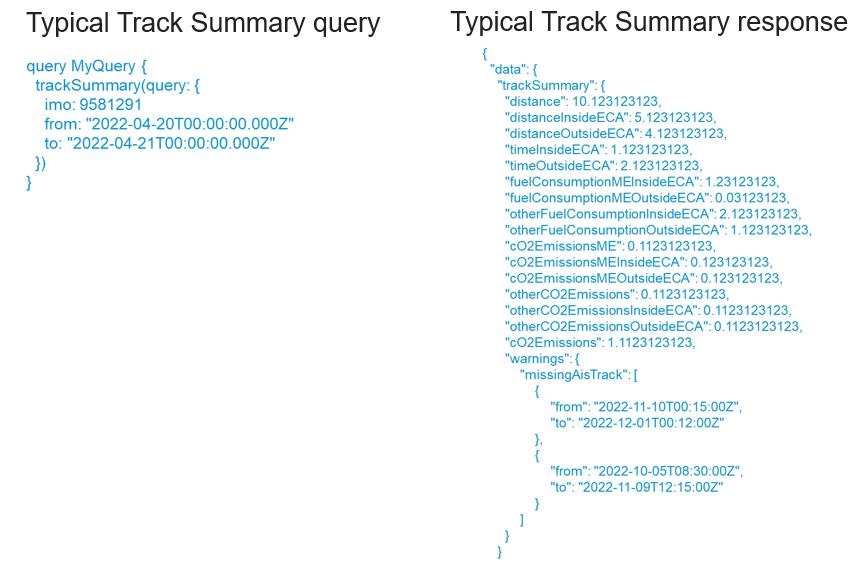
Noon Summary query in VIA
This query in VIA can be used to generate voyage & performance summaries for your own fleet.
- Calculations are based on noon report data received from the customer’s fleet.
- Customer can subscribe a vessel to VIA and send noon reports to DTN (using Insert Noon API, EasyNoon etc.). Customers can then use this query to generate voyage & performance summaries for this vessel.
- Typical noon Summary query and response from VIA is shown below:
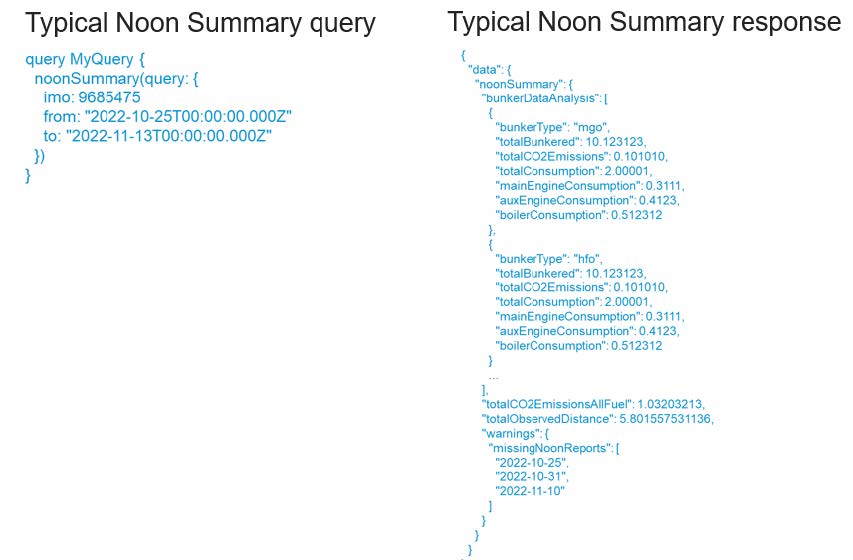
Track CII query in VIA
This query in VIA can be used to estimate CII for any vessel in the entire merchant fleet.
- This query should be used when no actual consumption data is available from ships.
- CII calculations are based on normalized AIS tracks & DTN’s weather and digital twin models. Consumption from main engine, auxiliary engine and boiler are estimated consumption and may differ from actual consumption.
- Customer can subscribe a vessel to VIA and can then use this query to calculate CII ratings for this vessel (from time of subscription onward)
- CII correction factors and voyage adjustments are not accounted for.
- Typical track CII query and response from VIA is shown below:
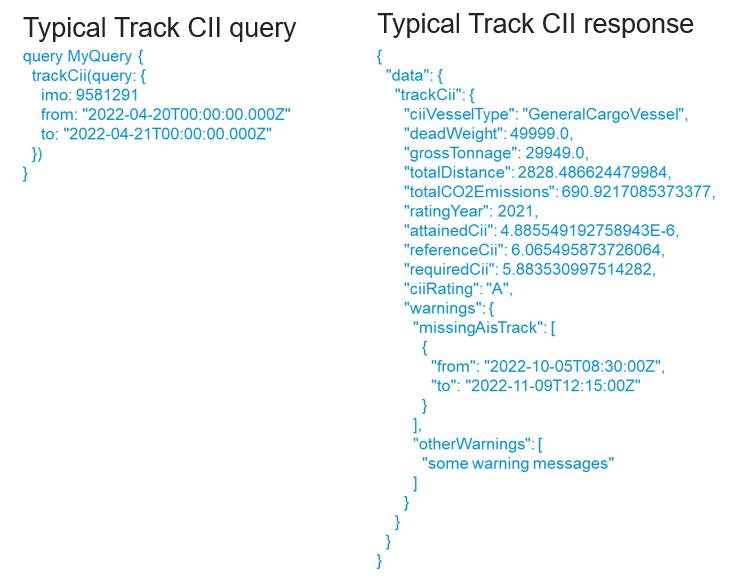
- Optional fields that customers can specify in the track CII query are: extraDistance, extraCO2Emissions, ciiVesselType, deadWeight, grossTonnage, ratingYear
Noon CII query in VIA
This query in VIA can be used to calculate CII rating for your own fleet.
- Calculations are based on noon report data received from the customer’s fleet.
- CII correction factors and voyage adjustments are not accounted for in this release.
- We are updating our noon reporting tools to collect extra data needed for these calculations. After that, we will update CII calculations to include correction factors and voyage adjustments (future release).
- Customer can subscribe a vessel to VIA and send noon reports to DTN (using Insert Noon API, EasyNoon etc.). Customers can then use this query to calculate CII rantings for this vessel.
- Typical noon CII query and response from VIA is shown below:
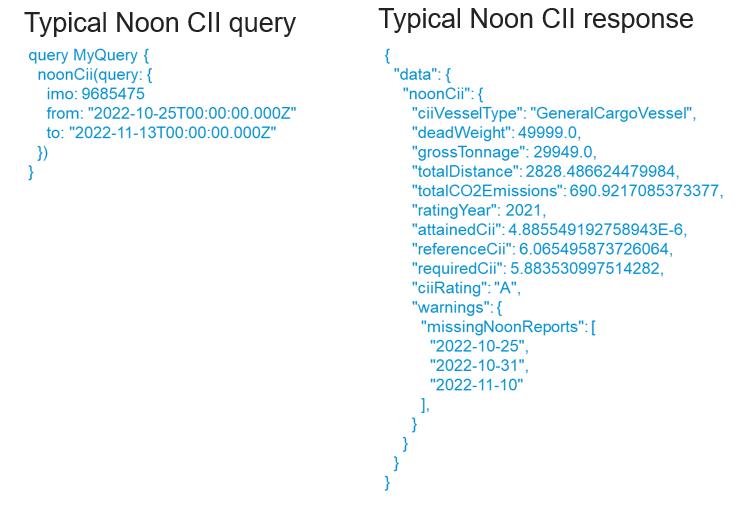
- Optional fields that customers can specify in the noon CII query are: extraDistance, extraCO2Emissions, ciiVesselType, deadWeight, grossTonnage, ratingYear
Enhancements
Add Event ID from Vessel Insights API to InsertNoon API response
Let’s assume that a noon report is sent to DTN using InsertNoon API. When this noon report is available in VIA, a unique Vessel Insights Event ID is created for this noon report. This ID is now returned in the InsertNoon API response and can be directly used to get noon data from VIA.
- If Vessel Insights Event ID is null, this means that the noon report has not yet been picked up by VIA.
- If the Vessel Insights Event ID is available, then the report is available in VIA.
IsVesselInECA, TimeInECA and DistanceInECA variables are now available in VIA
For all track and noon events, VIA now checks if the vessel is inside or outside ECA zones. The results are available in VIA ‘listEvents’ query through the ‘IsVesselInECA’ variable which is now present for all track and noon events.
For all noon events, TimeInECA and DistanceInECA variables are now available in VIA ‘listEvents’ query
- TimeInECA: Total time spent in ECA zone between the two noon reports
- DistanceInECA: Total distance sailed in ECA zone between the two noon reports
Additional noon report data now available in VIA ‘listEvents’ query
We have added new data points in the Main data block of VIA
All these data points are reported by Captain in the noon reports but they were not available in VIA till now.
- positionType
- comments
- mainEngineLoad
- averageRpmLast24Hr
- scrubber
- sailingIn
- voyageId
- destination
- departure
- condition
- avgObsSpeed
- sog
- stoppedTime
Improve ME CO2 emission calculation in VIA
For track events, the methodology used to calculate ‘calculatedCO2EmissionsME’ variable is updated.
Until now, it was assumed that the fuel type is always HFO. But now fuel type is either HFO (when ship is outside ECA) or MGO/MDO (when ship is inside ECA).
The correct emission factors are used to calculate ‘calculatedCO2EmissionsME’ for this AIS to AIS leg
- For HFO (when leg is outside ECA): 3.114
- For MGO/MDO (when leg is inside ECA): 3.206
Improved performance calculations in VIA when SOG ≤ 1 kn
Until now, performance speed and Main Engine consumption and emissions were always calculated in VIA even when the SOG ≤ 1 kn (for track events). This can lead to wrong results as the ship can be drifting at anchor for many days with slow speed and VIA will calculate main engine consumption and will count the drifting distance as distance sailed by ship under own power.
For AIS-AIS calculations in VIA, when SOG ≤ 1 kn, we can safely assume that the main engine is turned off and the ship is either anchored or at berth.
Based on this assumption, when SOG ≤ 1 kn, following variables are made zero in VIA AIS event facts block:
- calculatedPerfSpeed
- distance
- Wx
- Cx
- calculatedFuelConsumptionME
- calculatedCO2EmissionsME
- distanceInECA
Limit the number of ships customers can subscribe during VIA Trial
- Customers can now subscribe only 10 ships when they are trialing VIA.
- Unsubscribe Vessel option is now disabled for trialing customers.
Operational Phase variable is added in VIA ‘listEvents’ query
- For every track event, Operational Phase variable is added in VIA.
- Operational Phase variable identifies if the vessel is normal cruising, maneuvering, anchored, at berth
- This is done using a global database of berths and jetties which is continuously kept updated.
- Operational phase identification methodology is based on recommendations made in the 4th IMO Greenhouse Gas Study report.
Consumption and Emissions from Auxiliary Engine and Boiler is now estimated in VIA
- Until now, we were only calculating main engine consumption along the vessel’s track using our digital twin models.
- But now we are also able to estimate consumption from auxiliary engines and boilers.
- As a result, following 2 variables are added to every track event:
- calculatedFuelConsumptionOther
- calculatedCO2EmissionsOther
- Based on ship type, fuel type and operational phase, the required aux engine and boiler SFOC and POWER data is taken from the 4th IMO Greenhouse Gas Study report.
- This data is then used to calculate ‘calculatedFuelConsumptionOther’ along the track of the vessel
- Then based on if vessel is inside or outside ECA area, relevant emission factors are applied to calculate ‘calculatedCO2EmissionsOther’ for this AIS to AIS leg
- For HFO (when leg is outside ECA): 3.114
- For MGO/MDO (when leg is inside ECA): 3.206
- Therefore VIA is now able to account for emissions from Aux Engines and Boilers when estimating CII for any vessel in the merchant fleet.
‘eventType’ filter is added to ‘listEvents’ query in VIA
The value of eventType filter can be either “TrackPoint” or “Noon”. User can use this variable to filter AIS track events and Noon report events.
- If a user sets the eventType filter as “noon” and the limit as 1000, then Vessel Insights API will return data for all the noon events in the requested time range (if the total number of AIS + Noon events in this time range is ≤ 1000)
- If the user is sending 1 noon report ever day, user can get data for max 10 noon events in 1 request.
Bug Fixes
Remove ROB field checking for bunkerdata calculation in VIA ‘listEvents’ query
- For the Noon-to-Noon calculations, we were calculating fields in ‘CalculatedBunkerData’ block only if ‘ROB’ field existed and had value.
- This ‘ROB’ field check is not needed and is now removed from VIA.
Correct the ‘consumption’ variable calculation in the ‘Calculated Bunker Data’ block in VIA ‘listEvents’ query
- Until now, the ‘consumption’ variable calculation in the ‘Calculated Bunker Data’ block in VIA added the following variables from Bunker data block:
- Main Engine
- Aux Engine
- Boiler
- tankHeating
- holdTankWashing
- other
- The fuel consumption for holdTankWashing is a subset of auxiliary engine consumption and fuel consumption for tankHeating is a subset of boiler consumption. Therefore, the ‘consumption’ variable calculation in the ‘Calculated Bunker Data’ block in VIA should only add the following variables:
- Main Engine
- Aux Engine
- Boiler
- Other
- This has now been fixed in VIA
Weather data in VIA ‘listEvents’ query added every 60 mins
- It was observed that after track normalization was implemented, the weather data was being added every 75 minutes to VIA along the vessel’s track instead of every 60 minutes.
- This has now been fixed in VIA and weather data is added every 60 minutes along the vessel’s track.
Fix ‘calculatedCO2EmissionsME’ calculation in VIA ‘listEvents’ query
- Until now, it was calculated as follows:
- calculatedCO2EmissionsME = calculatedFuelConsumptionME * Emission Factor / 1000
- But the correct formula is as follows:
- calculatedCO2EmissionsME = calculatedFuelConsumptionME * Emission Factor
- This has now been fixed in VIA. So, all new calculations are done correctly. Also, the historical dataset of ‘calculatedCO2EmissionsME’ variable has been updated.
