-
DTN Route Advice
-
Daily Performance Indicator (DPI)
- A Daily Performance Indicator (DPI) provides a daily performance indication based on the noon report data provided. It is created automatically and contains, for example, loss in time, loss in consumption and so on. It is not validated and many contain erroneous data.
- The DPI can be used to:
- Gain a current unverified view of performance gains or losses.
- Understand whether the vessel is in line with the instructed speed.
- View current fuel consumption and loss because of weather or current conditions.
- Predict time gains or fuel consumption for the expected entire voyage.
- Provide any comments or alerts relevant to the current status of the vessel.
- Color Coding Explanation
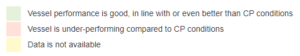
- Click Here to for the DPI – How to
-
Post Voyage Analysis Report (and Claim Handling Support)
A Post Voyage Analysis Report (PVAR) provides an analysis of the vessel’s performance, such as speed and time gains or losses, characteristics of fuel consumption by fuel type, and adherence to the Charter Party clauses. PVARs can be used in claim handling. For example, if a vessel does not meet the agreed terms of speed and consumption in the charter party, the Charterer can use the PVAR as proof of the unmet terms and demand compensation from the owner of the vessel.Within two working days after the voyage is completed and the End of Sea Passage Report is received, DTN routing team creates a Post Voyage Analysis Report (PVAR). In the process our Route Analyst checks the voyage from beginning to end, checks the backtrack, and approves the position logs. The Route Analyst will also make sure the Good Weather days are defined and if some days need to be excluded for analysis calculation. After the data has been checked and approved, the system runs the PVAR and the end result is checked again. If something is worth noting, our Route Analyst makes a comment in the comment field. In case of questions or support related to the PVAR, the customer can reach out to [email protected].
In some situations, a customer that has not routed a voyage using RouteGuard Services can request a so-called Counter PVAR. In this process the customer would need to provide voyage details and all voyage related noon reports.
Savings Report
Introduction
The Savings Report compares the shortest possible (or any theoretical) route to the actual route sailed to identify differences in sailing time and fuel consumption. It is created within two working days after the voyage is completed and the End of Sea Passage Report is delivered.
A Savings Report can be used to:
- Identify general savings by comparing speed, ETA and consumption.
- List estimated savings.
- Provide summarized weather details, such as wind, waves, current, and so on.
- Analyze speed and fuel consumption by comparing actual voyage vs intended voyage.
- Visualize the actual and planned route on a chart.
Within the calculation of the savings report, the performance of the vessel is established on the actual voyage. The calculation counts back by applying the current factor and weather factor on the average SOG of the actual voyage (actual voyage distance divided by the total sailing time). Important to realize is, is that the weather factor is established by applying the speed loss characteristics (as set on vessel level by means of the ‘ships type’) in combination with the analyzed weather, applied on the Voyage Speed as set on the voyage. This performance on speed and consumption (in Calm Water) on the actual voyage is then set as reference CP, with which the theoretical voyage is then calculated.
A Savings Report is a RouteGuard product that is optionally provided as part of RouteGuard + PVAR and RouteGuard SpeedGuard Service and priced separately.
Input needed to create a savings report For a Savings Report, you should provide the following inputs:
- Master intended route (or shortest route calculated)
- ETA.
- Noon reports Including SOSP, EOSP and details of intermediate stops (EOSP and SOSP, preferably), details of fuel consumption (broken down by different fuel grades used on board and by different consumers, such as the main engine or auxiliary engines).
- (optional) Charter Party details.
- (DTN) Actual weather data
- (DTN) Instructed speed actual voyage (C/P speed)
- (DTN) Actual sailed route (based on pos reports)
What does a Savings Report look like?
Click here to download a .pdf example of a Savings Report
A PDF report with
- Comparison of:
- Master intended route or shortest route (from AH)
- Actual route
- Only of non ECA area parts of the voyage (ECA excluded)
- Calculations for actual and intended route based on performance speed (average) and actual consumption (what did vessel actual do, taken Wx factor and current factor into account)
- General savings details that compare speed, ETA, HFO and MDO consumption and list estimated savings. Visualization of saving in time (Hours) and fuel (mT)
- General weather details comparing wind average/maximum (kts), wind + 34 knots (hrs), waves average/maximum (m), waves +4/+8m (hrs), current effects (kts), and warning limits exceeded.
- Important comments.
- Speed and fuel analysis comparing actual voyage vs intended voyage.
Sidenotes:
- ECA parts are also compared, but ECAs are fixed and cannot be ‘switched off’ in case the vessel uses scrubber, for instance. Fuel analysis over ECA also seems to be unreliable (MDO analysis). It is always basis one ‘reference CP’, resulting in a large over consumption on HFO and a large saving on MDO.
- Separate speed and fuel analyses of ECA and non-ECA do not work. If the vessel changed speed (ordered, or for SECA passage), this cannot be taken into account in the theoretical route.
